


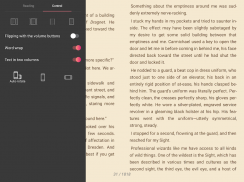
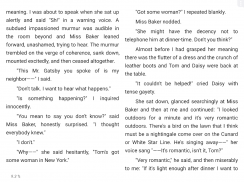
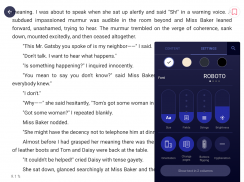








eBoox
ePub PDF e-book Reader

eBoox: ePub PDF e-book Reader चे वर्णन
📚 eBoox हे सर्वात छान पुस्तक वाचक आहे: fb2, epub, pdf, doc, docx, mobi, prc, txt, rtf, odt, html, cbr, cbz, zip आणि rar संग्रहण. कोणत्याही स्मार्टफोन फोल्डर, SD कार्ड, क्लाउड आणि ब्राउझरमधून वाचकांमध्ये पुस्तके सोयीस्करपणे लोड करणे. eBoox विनामूल्य आहे, त्याची कोणतीही जाहिरात नाही, परंतु बरेच फायदे आहेत: ✨
• आरामदायी वाचनासाठी अप्रतिम सेटिंग्ज;
• झटपट लोडिंग पृष्ठे;
• तुमच्या मेमरी कार्ड किंवा इंटरनेटवरून सोपे आणि सोयीस्कर पुस्तक लोड करणे;
• अनुकूल इंटरफेस;
• Android डिव्हाइसेससाठी फायली समक्रमित करा;
• समर्थन सेवा जी त्याच्या वापरकर्त्यांना ऐकते.
eBoox इंस्टॉल करा आणि आमचा cat Bun 😻 तुम्हाला सर्व सेटिंग्जबद्दल सांगेल. आम्ही आधीच चार पुस्तके डाउनलोड केली आहेत, जेणेकरून तुम्ही आमचे वाचक वापरून पाहू शकता.पुस्तके डाउनलोड करण्यासाठी सोप्या चरण-दर-चरण सूचना जोडल्या आहेत.
काय वाचावे हे माहित नाही? 📖 📱 अंगभूत ऑनलाइन पुस्तक निर्देशिकेवर जा आणि सर्वाधिक इच्छित ई-पुस्तके शोधा!
आम्ही वेगवेगळ्या भाषांमध्ये अनेक निर्देशिका जोडल्या आहेत. बुक रीडर eBoox हा पुस्तके विनामूल्य वाचण्याचा सर्वोत्तम मार्ग आहे! 👍🔥❤️
तुम्हाला अनुप्रयोगाच्या स्थानिकीकरणात चूक आढळल्यास, आम्हाला मेलद्वारे लिहा locals4eboox@gmail.com
eBoox टीमसह अनुप्रयोगाच्या भाषांतरात भाग घ्या! 💫



























